_678x452.jpg)
Last week Huawei launched its latest flagship smartphone, the Mate 30 Pro, featuring its latest Kirin 990 chipset. At the heart of the new hardware is a waterfall wrap-around screen, as well as new camera tools to help it record slow motion video up to 7680 frames per second, above and beyond what is currently available. The new smartphones will not come with the Google Play Store and applications, due to the US-China trade war and Huawei being placed on the US Entity List, however Huawei has promised to look into unlocking the boot loader and injecting $1B into its own App Store to drive new applications. 5G versions of the Mate 30 and Mate 30 Pro are due out later this year, but we managed to get access to a device for a day or so for some hands-on experience.
*For disclosure, in this mini-test we have a pre-production Chinese sample. The software is not yet in its current and final shipping state, and may differ compared to the launch version.
Huawei’s Mate 30 Pro: The Design
As with the most recent Huawei flagship devices over the past couple of years, the Mate 30 Pro is a hard device to ignore. With the trend of full-screen displays going beyond the edge of the device itself, Huawei has pushed its high-end device with a true wrap-around edge experience. This new ‘waterfall’ display, or ‘Horizon Display’, features an 88-degree curve at the edge, making its way half-way down the edge of the display.
This does one of two things. Firstly, it affects how we change the volume, as there is no volume button control. In order to adjust the volume, the user double taps on the edge of the display, and the volume pop-up allows the user to swipe up and down, using a thumb on the edge of the display, to adjust the volume. This can be done on the left or the right of the display, which personally is a good idea. Users can adjust it to only work on one side, depending if they use it left or right handed. (The power button is still on the right side).
The other query with this display might be how it feels to hold. I’ll be honest, it does feel a little more slippery than the standard sides of a phone, but not to the point where it drastically changes the way a phone is normally held.
The 6.53-inch Flex OLED display actually comes in at an odd resolution, 2400x1176, giving an aspect ratio of 18.4:9, because Huawei is counting that additional edge display. I’ve noticed that most apps, even Huawei’s own apps, seem to ignore the edges pretty much, and just focuses on a 2400x1080 style implementation for a 20:9 experience. As we can see from this image, the 'black' areas in the corners are where this application isn't even bothering to detect and cover up.
I will say though that I experienced very few ghost taps with the display. It barely recognized any feint taps on the edges, which suggests that Huawei’s false detection algorithms are working really well.
At the top of the display is the notch, which houses several cameras: a gesture sensor, two 3D depth cameras, an ambient light/proximity sensor, and a 32MP f/2.0 front-facing selfie camera. This comes with a portrait mode, supporting bokeh effects, but Huawei has also enabled gesture control, such that users can take screenshots or scroll webpages without actually touching the phone. Personally I find gesture controls a little gimmicky still, so I have not used them.
The rear of the device holds the main cameras, which for this smartphone Huawei is calling its ‘SuperCine’ orientation, to add Cinematography-class quality to a smartphone. The four cameras are aligned in a 2x2 grid and surrounded by a ring, designed to look like a more expensive camera arrangement when the smartphone is held horizontally.
For the Mate 30 Pro, Huawei uses the top left for 3D depth sensing, the top right is an ultra-wide 40MP f/1.8 camera, the bottom left is a 40MP f/1.6 camera with OIS, and the bottom left is an 8MP f/2.4 telephoto camera and lens, also with OIS. The whole camera system supports AI stabilization techniques, as well as ISO 409600, and video bokeh. The telephoto camera enables a 3x optical zoom, and a macro mode allows for 2.5cm close up shots.
The key thing about this arrangement is the dual 40MP cameras. The 40MP ultra-wide Cine camera is an RGGB sensor, and is paired with the 40MP SuperSensing (4-in-1 pixel binning) RYYB sensor. The Cine camera supports 4K60 video, with an ISO of 51200, 4K HDR+, real-time video bokeh, and a new super-slow motion mode up to 7680 fps. The 7680 fps I’ve tested in a couple of demo videos later on.
The Mate 30 Pro comes in an offering of six colors, with four standard colors (Space Silver, Emerald Green, Cosmic Purple, and Black) and two classified as ‘Vegan Leather’ (Forest Green and Orange), which are essentially some up-market PU leather made from plastic.
The Emerald Green one is special in that it features a gloss-to-matte gradient finish. The rear of the device at the bottom feels like a Huawei laptop, with its metallic alloy soft touch, and then as you move up the device, it turns into a glass feeling smartphone. The idea here according to Huawei is to give it a unique texture that also doesn’t put fingerprints where people usually hold phones. It’s a bit hard to demonstrate without actually feeling it for yourself though. We can kind of see the textured surface with a high powered light:
The Mate 30 Pro doesn’t have a 3.5mm jack (the Mate 30 does), but does have a USB Type-C connector and an IR blaster. Compared to the P30 Pro I have been using as my daily driver for the last few months, the Mate 30 Pro looks slightly wider due to the display, and the grip is near equal. I typically use the P30 Pro with a case, but the Mate 30 Pro sample we were given for review did not have one.
Read the following pages where we cover some Kirin 990 performance, camera and video, as well as all the technical details.
Inside the device beats the heart of Huawei’s latest silicon design efforts: a HiSilicon Kirin 990 SoC. We’ve covered the SoC in some detail already – we have an eight core design built on TSMC’s 7nm that uses Arm Cortex A76 cores and an Arm Mali G76MP16 GPU. Compared to the previous Kirin 980, these cores have had slight increases, but nothing to write home about. The biggest change is in the NPU for AI processing, where Huawei has changed from its licensed Cambricon design to its own in-house Da Vinci architecture, allowing for full AI network support. Huawei has added in a ‘tiny’ Da Vinci NPU to run super-low-power networks such as voice recognition, and a high-powered ‘large’ Da Vinci NPU for performance related AI such as image detection and enhancement. The CPU, GPU, and NPU, also get an additional layer of cache to help with its speed up.
| Huawei Mate 30 Series | ||||
| AnandTech | Mate 30 | Mate 30 Pro (Mate 30 Pro 5G) |
||
| SoC | HiSilicon Kirin 990 2x Cortex-A76 @ 2.86 GHz |
|||
| (HiSilicon Kirin 990 5G) 2x Cortex-A76 @ 2.86 GHz |
||||
| GPU | Mali G76MP16 @ 600MHz (Mali G76MP16 @ 700MHz) |
|||
| DRAM | 8GB LPDDR4X | 8GB LPDDR4X | ||
| Display | 6.62" OLED 2340 x 1080 (19.5:9) |
6.53" OLED 2400 x 1176 (18.4:9) edge-to-edge |
||
| Size | Height | 160.8 mm | 158.1 mm | |
| Width | 76.1 mm | 73.1 mm | ||
| Depth | 8.4 mm (9.2mm) |
8.8 mm (9.5mm) |
||
| Weight | 196 grams | 198 grams | ||
| Battery Capacity | 4100mAh (Rated) 4200mAh (Typical) 40W charging |
4400mAh (Rated) 4500mAh (Typical) 40W charging |
||
| Wireless Charging | 27W charging + reverse charging | |||
| Rear Cameras | ||||
| Main | 40MP f/1.8 RYYB sensor 27mm equiv. FL |
40MP f/1.6 OIS RYYB sensor 27mm equivl. FL |
||
| Telephoto | 8MP f/2.4 OIS 3x Optical zoom 80mm equiv. FL |
|||
| Wide | 16MP f/2.2 Ulta wide angle 17mm equivl. FL |
40MP f/1.8 RGGB sensor Ultra wide angle 18mm equivl. FL 720p7680fps video capture |
||
| Extra | - | 3D Depth Camera | ||
| Front Camera | 24MP f/2.0 | 32MP f/2.0 | ||
| Storage | 128 / 256GB + proprietary "nanoSD" card |
|||
| I/O | USB-C 3.5mm headphone jack |
USB-C | ||
| Wireless (local) | 802.11ac (Wifi 5), Bluetooth 5.1 |
|||
| Cellular | 4G LTE (4G + 5G NR NSA+SA Sub-6GHz) |
|||
| Splash, Water, Dust Resistance | IP53 (no water resistance) |
IP68 (water resistant up to 1m) |
||
| Dual-SIM | 2x nano-SIM | |||
| Launch OS | Android 10 w/ EMUI 10 without Google services |
|||
| Launch Price | 8+128 GB: 799€ | 8+256 GB: 1099€ (5G 8+256GB: 1199€) |
||
Huawei does have a faster Kirin 990 version on the way, the Kirin 990 5G: this chip is built using 7nm+ EUV, doubles the size of the NPU, but most importantly includes a 5G sub-6 GHz modem on board. This chip will be used in the Mate 30 5G and Mate 30 Pro 5G versions, which are coming out in China this year and select worldwide markets over time. We’re hoping to get hold of the 5G version to see for any quality differences between the 7nm and 7nm+ processes.
The display is a 6.53-inch 2400x1176 Flex OLED display, which comes in at that odd aspect ratio of 18.4:9. This is because of that wrap-around ‘horizon’ display, that comes over the edges. As mentioned on the previous page, some applications ignore these extra sides and act as if the display is a more standard 19:9 to 20:9 display. Huawei states that the display supports the DCI-P3 color space, though does not disclose how much of the gamut it covers, nor the brightness levels of the screen or the accuracy therein.
For the cameras, as mentioned on the previous page, Huawei is positioning the Mate 30 Pro as a premium professional photography assistant device to go alongside more expensive hardware. The three main sensors include a main 40MP f/1.6 OIS RYYB (27mm) sensor, a wide-angle 40MP f/1.8 RGB (18mm) sensor with support up to 7680 fps at 720p, and a final telephoto 8MP f/2.4 OIS with 3x optical zoom. Also included on the rear is a 3D depth camera.
The front camera is a 32MP f/2.0 selfie camera, paired with a proximity sensor, two 3D depth cameras, and a gesture sensor. The two gestures supported include taking a screenshot by making a fist, or scrolling up and down by waving.
The fingerprint sensor is embedded in the display, with Huawei stating that they’re using the latest generation technology. Based on previous Huawei devices, we assume this is a Goodix in-screen fingerprint sensor, which was confirmed via Goodix’s twitter feed. However, when quizzed as to which generation sensor (we know Goodix has at least four), neither Huawei nor Goodix responded to our inquiry.
The battery for the Mate 30 Pro comes in at 4500 mAh, although the company didn’t go into too many details about how long this should last. Huawei is offering the Mate 30 Pro in one main configuration: 8 GB of LPDDR4X-3733 for DRAM, and 256 GB for storage. The device is dual nano-SIM, supporting dual connections, and one of the slots supports Huawei’s proprietary nanoSD card. For the 5G model, both SIM slots can be 5G enabled, although only one at a time. Wi-Fi support is listed as Wi-Fi 5.
One of the benefits of being a photography luddite is that the quality of smartphone cameras, both the hardware and the software, has come on leaps and bounds over the last decade. Smartphone photography is something that new entrants to the smartphone scene have difficulty on, because the main players are on their ninth or tenth generation of AI-accelerated photography features. If you are new with your first/second generation device, it is hard to play catch-up. But for today, Huawei is one of the companies leading the scene in computational photography.
For my short photography test, I’m pitting the Huawei Mate 30 Pro against my trusty P30 Pro. I also have the ROG Phone II here for an upcoming test, so I’ve thrown that in as well. I took seven day-time scenes from a trip to compare and contrast. All three phones are running in Auto mode, taking 10/12MP shots with pixel binning, with AI enabled.
Position 1: A Church




Mate 30 Pro | P30 Pro | ROG Phone II
Here we can see that the Mate 30 Pro is a little hazier around the words on the right, but the bricks on the wall of the Mate 30 Pro have a lot less noise on them. The ROG Phone II darkens the shadows quite a bit, whereas the two Huawei phones blend the scene a lot better.
Position 2: Clock Tower




Mate 30 Pro | P30 Pro | ROG Phone II
In this instance the P30 Pro is darker on the brickwork than the Mate 30 Pro, however the Mate 30 Pro is a bit more hazier with less detail. Both phones used ISO 50 for this one, with the Mate 30 being at 1/4219s shutter speed compared to 1/3425s.
Position 3: Ealing Studios
This photo had a slight angle towards an incoming sun, to give a more difficult scene.




Mate 30 Pro | P30 Pro | ROG Phone II
Again we see that on the P30 Pro, compared to the Mate 30 Pro it is a little darker and in this case the building looks a lot bluer as a result. The sidewalk on the P30 Pro also looks blue, but on the Mate 30 Pro is truer to the real color.
Position 4: Macaroons
The artificial light here gives an interesting perspective – all three phones typically refresh at 60 Hz, but with the UK on its 50 Hz lighting system combined with a rolling shutter means that we get those wavy lines across the screen. Most modern smartphones now have a way of dealing with this, by detecting the light differential and synchronizing up. It still takes a good 5 seconds or so for the detection to work and kick in, however.




Mate 30 Pro | P30 Pro | ROG Phone II
The Mate 30 Pro makes the colors pop a bit more than the other two, but again we are getting some haziness in the camera and a lack of edge clarity in the distance or even on the yellow macaroons near the front.
Position 5: Ice Cream




Mate 30 Pro | P30 Pro | ROG Phone II
This is more of a close up shot, and again we see the Mate 30 Pro make the colors seem more vibrant, but still a haziness in the image. I wonder if this is the bokeh going into overdrive. Impressively I prefer the ROG Phone II in this shot, as the picture is very clear and crisp.
Position 6: Shopping Center
This photograph was taken under shade in an open-air shopping mall, with Christmas lighting all strung up and ready to go. We have the sun coming in from the right, shining on a set of walls but leaving a lot of the shot in the shade.




Mate 30 Pro | P30 Pro | ROG Phone II
For another scene, we have the P30 Pro being sharp, while the Mate 30 aims for more vibrant colors. In both cases, the floor is made very blue, whereas the ROG Phone, while not the most color vibrant shot, is probably the most true-to-life in most of the scene. Where the ROG Phone II falls short is the hanging lights, which both the Huawei’s depict quite clearly.
Position 7: Horse Statue
Another close up, this time of the shady side of a horse statue with the background containing a variety of Christmas lights.




Mate 30 Pro | P30 Pro | ROG Phone II
With the Mate 30 Pro again being hazy in the periphery, this does seem down to an over-active bokeh implementation. The shadows and marks of the statue are easier to make out on the P30 Pro, which actually feels the most true-to-life out of the three shots. The ROG Phone II here seems to add an AI filter here that doesn’t work, causing some miscoloration and a lot of blur on the Christmas lights.
One of the headline features of the Mate 30 Pro is its super slow motion capabilities. Most smartphones available on the market today, if they offer slow motion, do it at either 120 fps, 240 fps, or up to 960 fps. This typically comes in the form of a sensor and system that can take 120 frames per second video and do clever interpolation to appear as if it is a higher frame rate. We’ve seen some good and bad solutions here.
The way that traditional slow motion cameras work is on a sliding scale – the trade-off between frame rate is resolution. If you reduce the area of the sensor that needs to take the image by one quarter, then technically the fast memory storing the video data can store 4x as much – as long as you can poll data from the sensor at 4x the speed, it should be good to go.
It seems that Huawei is doing a mix of things here to get 7680 fps. The camera offers several settings, which comes with a slider from 2x to 256x. Any setting 32x or lower gives a 1080p video, while 64x and higher gives a 720p video:
- 1080p at 120 fps = 4x speedup
- 1080p at 240 fps = 8x speedup
- 1080p at 960 fps = 32x speedup
- 720p at 1920 fps = 64x speedup
- 720p at 7680 fps = 256x speedup
There are no graduations in between. At 4x and 8x, users can take as much video as they want, and extend it all into slo-mo, but for the 32x speedup and beyond, the system will record a certain amount of video and slow it down. At 32x speedup, the video is 16 seconds, essentially recording 0.5 seconds of video. At 64x, the video is 32 seconds, recording 0.5 seconds of video. At 256x however, the video is also 32 seconds, meaning that the sensor can only record 0.125 seconds of video. It is worth taking that into account.
The other thing with slow motion video on this scale is light. The thing being filmed has to be illuminated sufficiently in order to get full detail. For anyone going around with 7680 fps photography on the brain, carrying a strong LED light for those dark areas of existence is probably worth the effort.
So here I’m going to show three videos taken with the Mate 30 Pro. This first video is the camera in 1080p mode, recording at 960 fps. This is what most high-end smartphone cameras can do.
Here we have a steady set of bubbles being created from the stream of water.
Now we can slow that down to 7680 fps.
Those first drops of water can accurately display the ripples from the spoon. One thing to note here is that with a smartphone camera, getting the thing to focus correctly while also holding a light is a right pain. That’s partly why the water stream is a bit out of focus in our close up shot. In the continuous stream section, we have some super slow motion water.
This third video was taken outside, and the simple act of dropping a leaf on a windy day.
If anything, 7680 fps here is too slow. Again, the focus plays a role here, and without a manual lens it is quite difficult to get it right for the shot as a whole. We can see the cyclist in the background slowly peddling through the shot, but we have lost detail on the leaf itself.
Having had the smartphone for only a short while, I have not spent too much time on benchmarks – we will have that for the full review, when Andrei gets a chance to do a full teardown of the Kirin 990 SoC. For now, we have some PCMark data for you. The key test we like here is Writing, because this test is typically representative of a standard user experience and responsiveness.
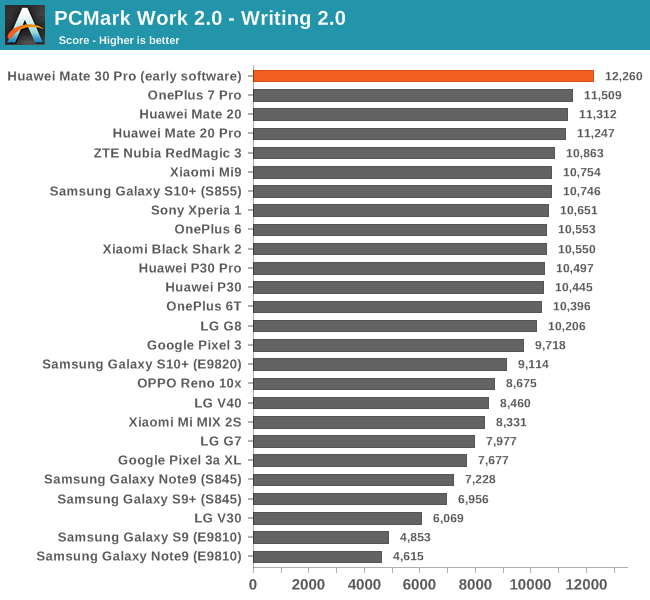
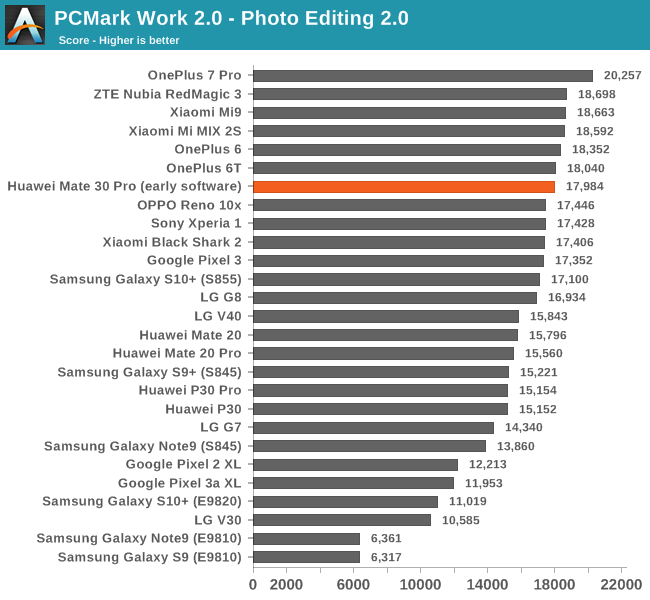
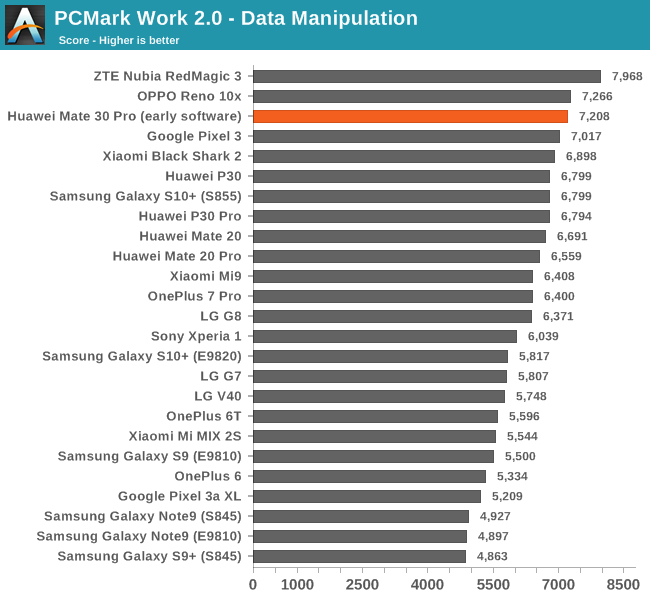
With the extra CPU frequency and wider GPU, the Mate 30 Pro gets some gains over the previous generation Mate 20 Pro and P30 Pro, but ultimately nothing groundbreaking.
We attempted to run our AI benchmarks, however it would appear that Huawei is not yet ready with the NNAPI libraries for use with its Da Vinci NPU architecture. We expect those to roll out in due course.
The big question on everyone’s lips is whether Huawei can survive without the Play Store, and then in turn, without Google’s main apps like Gmail, YouTube, or Maps.
To address things first, no, Google Play Store cannot be side loaded. It requires Google’s Mobile Services (GMS), which are not enabled on the new Huawei smartphones. Huawei will not give users directions on how to install GMS, however we are expecting them to unlock the boot loader to give users kernel access. Also, Huawei has officially stated that they will not instruct retailers to give directions how to get around it, though retailers are more than welcome to help users get around that issue, but Huawei will not assist.
If the US-China issue is solved, the CEO has stated that they are able to reinstate GMS and Google’s Apps overnight. Until that point, users are directed to Huawei’s own app store (called App Gallery), and other app stores, that contain the most popular applications (Facebook, Instagram, Whatsapp – these apps can be sideloaded from apks anyway). Huawei is putting $1B into enhancing its own app store, to encourage developers to create applications for Huawei.
Until it gets sorted out, Huawei’s recommendations for anyone wanting to use Google Apps is simple: most of the applications can be accessed through the web. Gmail, Photos, Docs, Calendar, Maps, and others all have their own web interfaces, and so users could just create shortcuts on the main screen to these websites. For certain things like Google Fit, or Google Drive, it gets a bit more complex. Unfortunately,
I don’t think that the lack of Google’s apps is the main issue here – it’s the lack of the Play Store. Even though most casual users flip between the same few basic applications, when it comes to things like Evernote, Uber/Lyft, Otter, BBC News, VLC, Dropbox, Airline apps, I’m going to have to side load them all, and there’s no guarantee of continual updates. It’s going to be a pain. Add on top of that, there is no Google Pay, which I’ve started to use frequently.
Could I use the Mate 30 Pro without the Play Store as a daily device? I believe so – I think I could manage for the most part, and for the few items that won’t work, I would have to find alternatives. But ultimately it’s a high bar to entry, and I would have to spend an hour or two with the device making sure I have my primary apps installed from the beginning.
As for the features of the smartphone, I like the display, although aside from removing the side bezels, there isn’t much use for the wrap-around nature. Not having a physical volume key isn’t a problem for me, and my grip on the phone ultimately hasn’t changed much. It would be interesting to have it in a case, given that I almost always use a case, and to see if that affects anything. The display is bright, and the size is good, and the performance seems more than adequate. Assuming the software ecosystem can come into play here, the device handles itself really well.
For the photography, this early sample (non-final software) is a bit hit and miss. The standard photos don’t look as great as my P30 Pro, which might be down to the P in P30 standing for photography. But that slow motion 7680 fps mode on the Mate 30 Pro is great. As long as you have enough light and can time it just right, this smartphone can easily provide a good slow motion camera if you are happy with the 720p resolution.
Huawei is set to launch the Mate 30 Pro in October, starting with China and a few select European countries. Other EU areas will come through Q4. Huawei will make other announcements about the Middle East and Latin America in due course, but has promised to release it there as well. Also upcoming is the 5G version, which is likely to show up further into Q4, at least in China to begin with. The 8 GB/256 GB model will retail for 1099 Euro, with the 5G version having the same specifications for 1199 Euro.
We will have a full proper review of the Kirin 990 chipset and the Mate 30 Pro, including display testing, full benchmarks, and battery life testing, over the next few weeks.
https://www.anandtech.com/show/14897/a-day-with-the-huawei-mate-30-pro-kirin-990-and-7680-fps-slow-motion-tests
2019-09-23 08:18:53Z
52780389491549
Bagikan Berita Ini


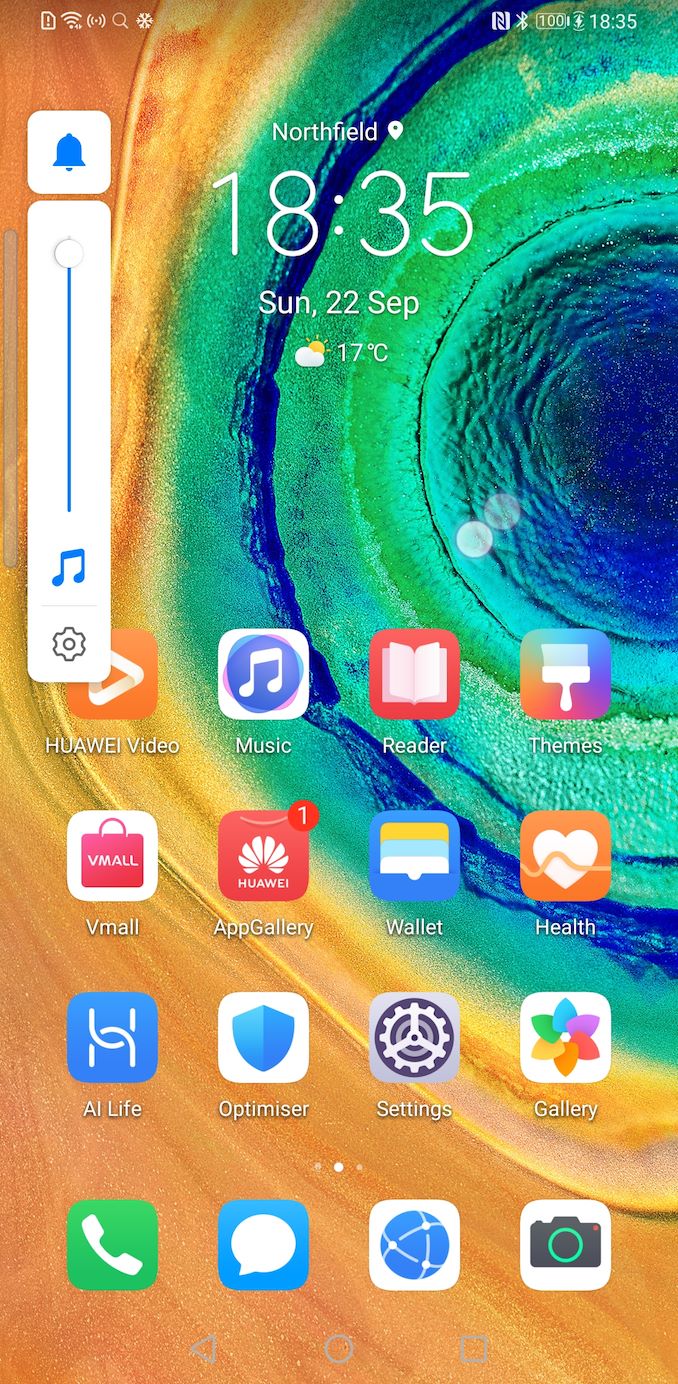
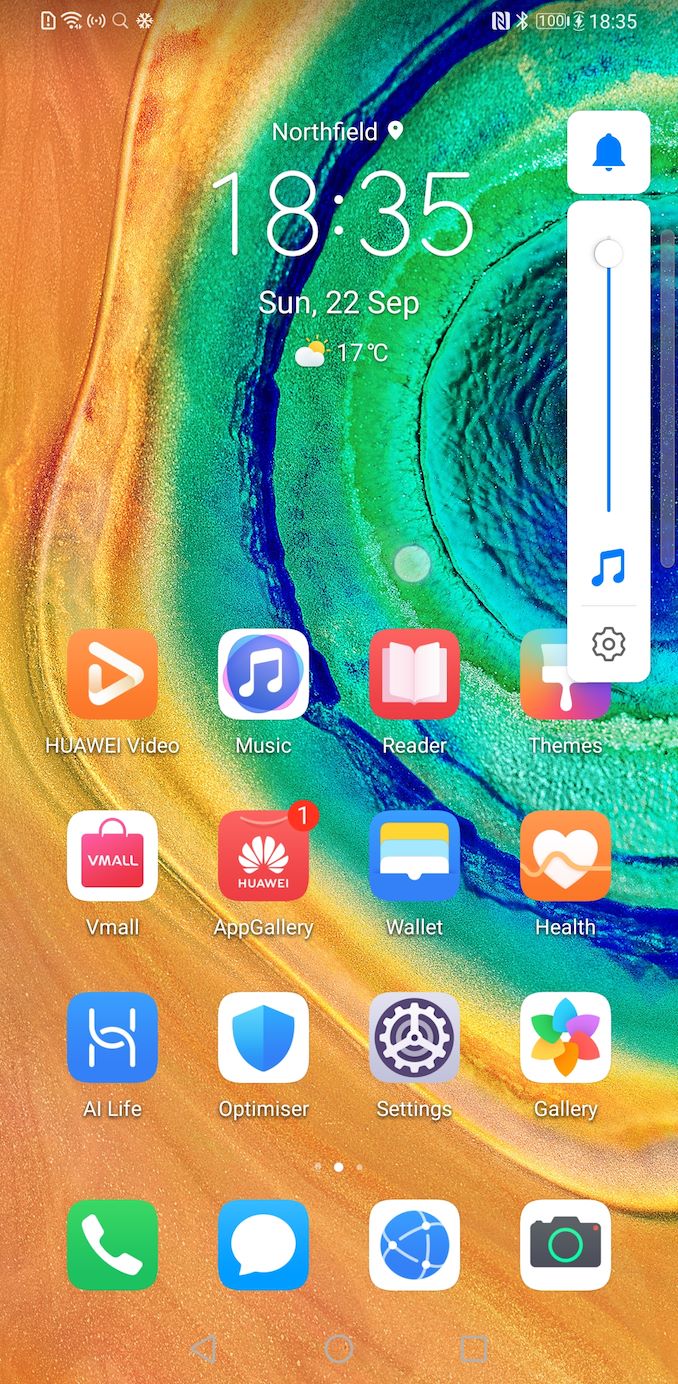
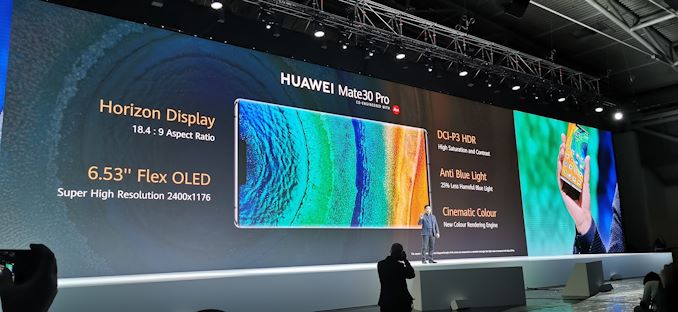
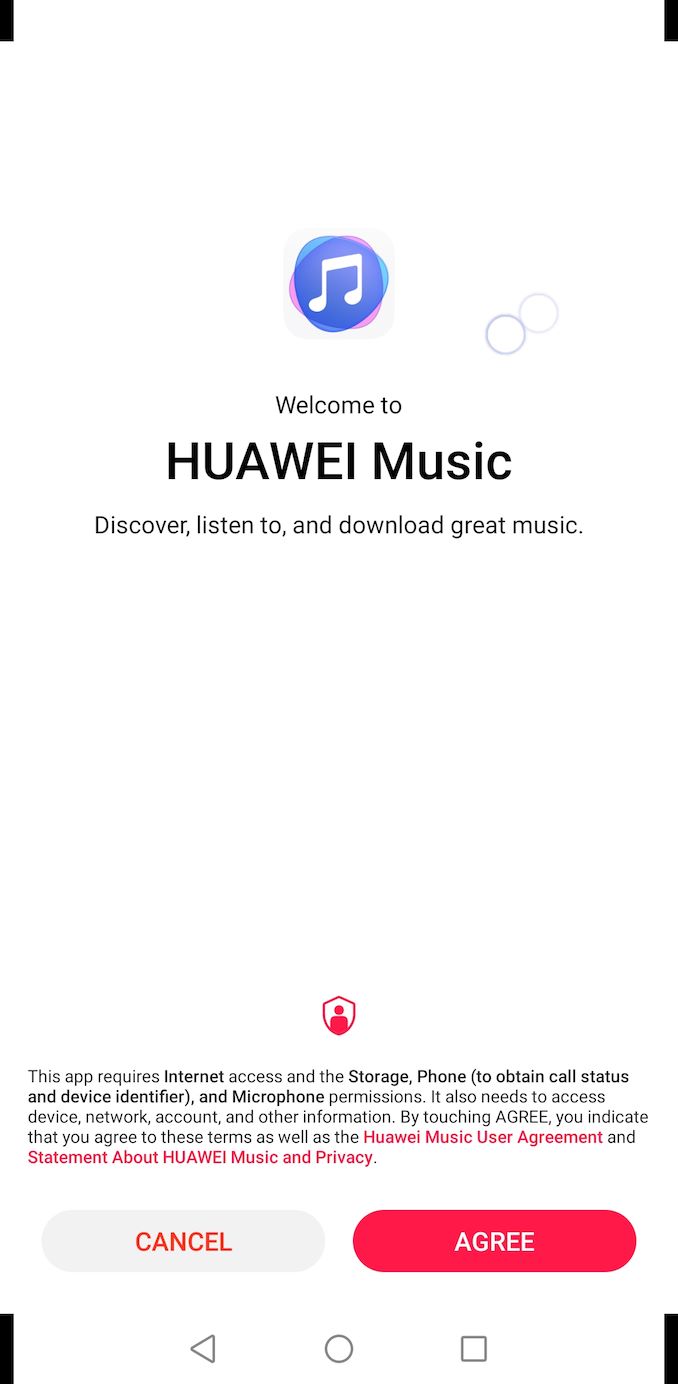

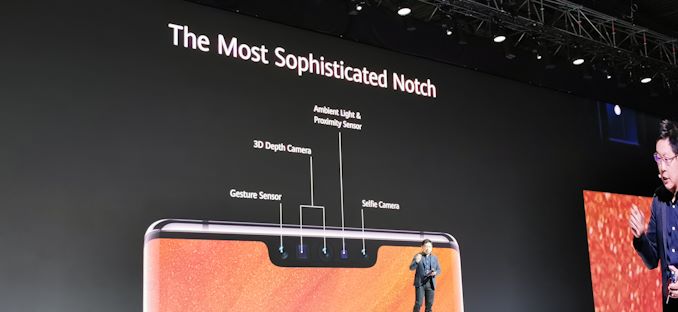






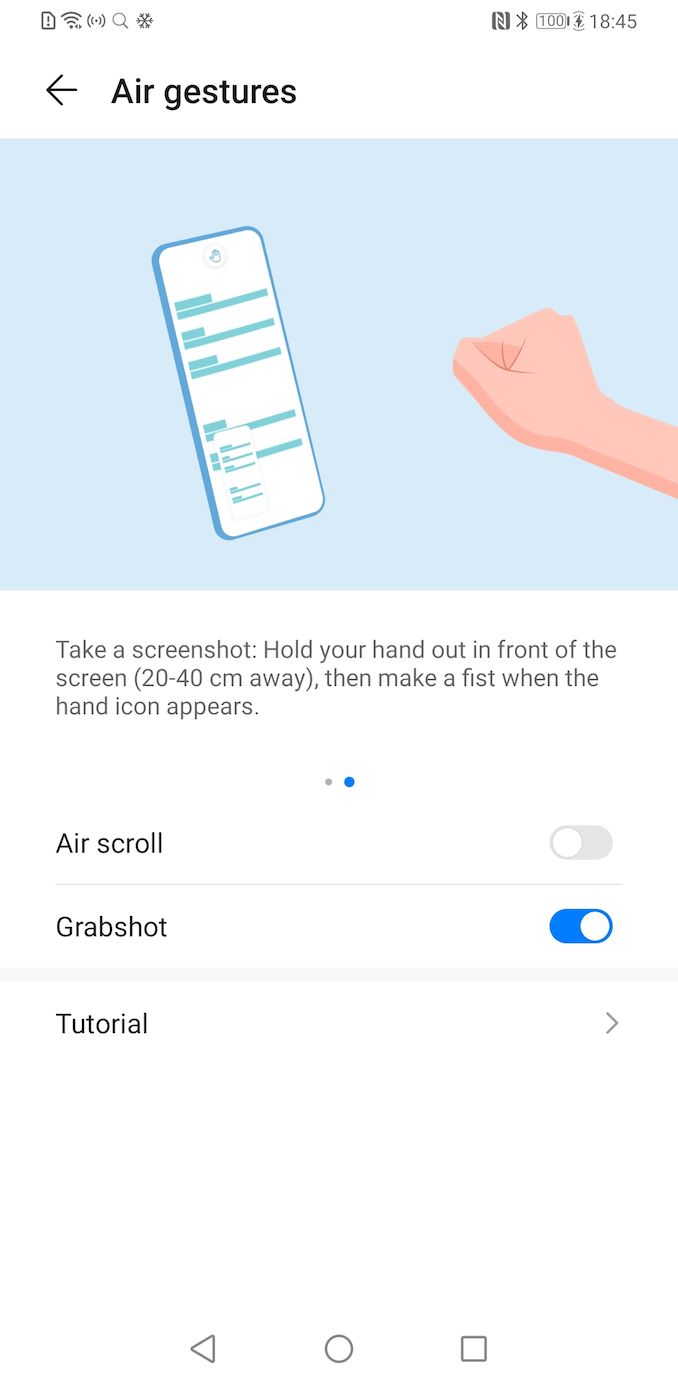
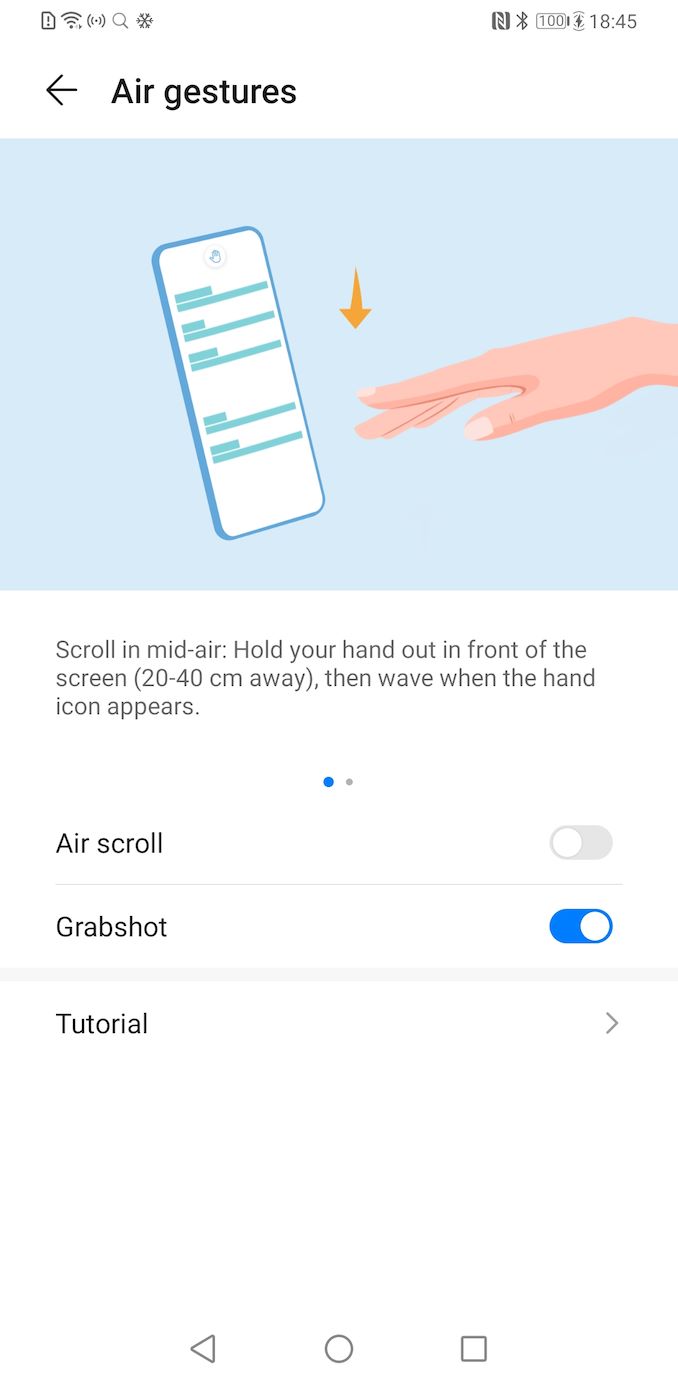


















0 Response to "A Day with the Huawei Mate 30 Pro: Kirin 990 and 7680 FPS Slow Motion Tests - AnandTech"
Post a Comment