
Canonical recently released Ubuntu 19.04, the latest version of its flagship GNOME-based Linux desktop. But if you're a desktop user, you might be feeling a little left out.
The big points of emphasis in this latest release are on Ubuntu as a tool for infrastructure development, server deployment, and the good old Internet of Things. For the server version of Ubuntu, the OS ships with all the latest cloud computing tools. In fact, that's already available in optimized builds on the major cloud services.
Elsewhere, the latest version of the venerable Ubuntu desktop packs quite a few additional, tempting reasons to upgrade for Linux gamers. Ubuntu 19.04 makes the leap to the Linux kernel 5.x series, for instance, which offers much improved graphics support.
Despite all the talk of developer tools and enterprise deployment stacks—Canonical has even taken to calling Ubuntu the "leading OS for cloud operations" lately—Ubuntu 19.04 is ultimately a worthwhile upgrade for all. After spending some time with it recently, we found some nice updates to the desktop, too. So no matter your Ubuntu use case, 19.04 seems to offer users a faster, more polished desktop than its predecessors.
-
The new icon theme in Ubuntu 19.04.Scott Gilbertson
-
Ubuntu 19.04's slightly tweaked "yaru" theme.Scott Gilbertson
GNOME
The default desktop for 19.04 looks, aside from the new wallpaper, more or less like previous releases. There are no major changes to be seen, but there are plenty to be felt.
Thanks to work both in the upstream GNOME project along with some contributions from downstream, Ubuntu 19.04 is the snappiest version of GNOME I've ever used. In fact, Ubuntu's GNOME desktop finally feels like it's about on par with the old Unity, at least in terms of speed and responsiveness.
Much of the credit here goes to the GNOME project, which has been hard at work speeding things up. To be completely fair to GNOME, the project has actually made even more speed improvements that didn't make it into Ubuntu 19.04; Ubuntu is looking to incorporate some more of those improvements down the road. It's also worth noting that nearly all the improvements to GNOME in 19.04 have been patched into 18.10 and will eventually make it to the 18.04 LTS release as well.
Suffice it to say that if you're a GNOME user, the huge, very noticeable speed boost in Ubuntu 19.04 will make you very happy.
Another trickle-down win from the upstream speed improvements is the inclusion of GNOME's indexing tool, Tracker, which is installed by default in Ubuntu 19.04. Previously, Tracker was considered too slow to ship with Ubuntu. You've probably never heard of Tracker, as it runs behind the scenes and indexes and stores metadata for use in searches throughout GNOME, but adding Tracker enables some new features for 19.04. Tracker means you can use the batch rename tool with metadata tags and that searching in the Files app is now full-text, for example.
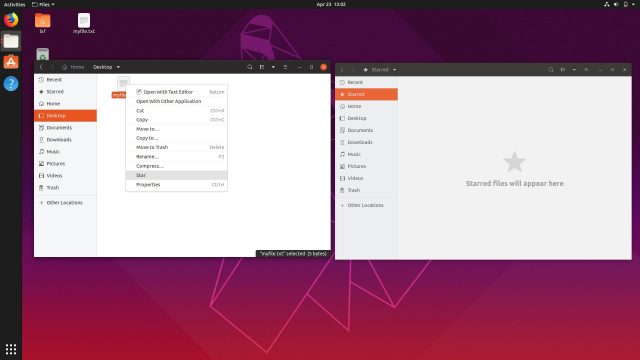
While Ubuntu 19.04 doesn't make any radical changes to the basic GNOME user experience, there are a couple of visual improvements worth noting. The new default theme for Ubuntu (known as Yaru) has been further refined and includes a new icon theme that looks more unified—nearly everything gets a rounded square icon now (except, of course, any applications you install that aren't part of the icon set).
Another immediately noticeable change to the user experience is that alt-tab now switches windows by default. You can cycle through your applications with super-tab. Naturally, you can change this using the settings app.
But as with all things GNOME, the many steps forward come with a backward step as well. You can no longer put icons on the desktop in GNOME 3.32. Ubuntu has worked around this change by including a new GNOME Shell extension aptly named "Desktop Icons." So far, so good, but there's a catch: the extension doesn't allow you to drag and drop files or apps onto the Desktop. Instead, you'll have to do that using the Nautilus file manager. Drag and drop your file into the desktop folder and you'll see it show up on the desktop. It's a small annoyance easily worked around, but it's an annoyance nonetheless.
One much-requested new feature in GNOME 3.32 is support for fractional UI scaling, which is the ability to set the interface to something other than 100 percent (1080p and smaller screens) or 200 percent (for HiDPI screens). With GNOME 3.32, you can scale in 25 percent increments—not arbitrary, but it's certainly better than previous releases. The catch is that it really only works (in my testing) running under Wayland.
There is some experimental support for Xorg sessions, but you'll need to enable it yourself. Instructions can be found on the Ubuntu Community site, but in my testing it was pretty buggy, especially with GIMP. My suggestion is to use Wayland. After all, if your hardware includes a HiDPI screen, it's probably perfectly capable of running Wayland.
Several releases ago, Canonical began collecting metrics from willing users (it still does; you can opt out after installation), and one of the bits of data the company mentioned it has learned from that collected data is how often Ubuntu is installed as a virtual machine. Lo and behold, Ubuntu 19.04 will now automatically install the open-vm-tools package (to improve VM integration) when it sees its being installed virtually. It's a small thing, but one that really helps if you spin up a lot of VMs since this saves you the hassle of adding those tools by hand after the fact. With Ubuntu 19.04, you can just start up a virtual machine and when it's done installing, your clipboard will work inside the guest. You can easily share folders. And you'll get a much-improved graphics experience, all without doing anything extra.
Flavors
When I said earlier that Ubuntu 19.04 is the snappiest version of GNOME I've ever used, the emphasis there is on GNOME. In the broader scheme of Ubuntu desktops, there's really nothing particularly snappy about GNOME. In fact, in my experience, it's the slowest of the bunch. Fortunately, if you're looking for a faster desktop that uses fewer system resources and offers a more '"traditional'" experience, Ubuntu's various flavors have you covered.
All of the under-the-hood improvements apply to the flavors as well as the main release, so when I say that very little has changed, I mean very little in that flavor's desktop. But the truth is that very little has changed for most desktops with this release. There are plenty of improvements in the Ubuntu base packages that all these flavors are built upon, but the user experience in most cases remains largely unchanged.
After the GNOME-based version, the biggest changes to an Ubuntu flavor come in Ubuntu Budgie. Budgie 19.04 is notable for replacing the Nautilus file manager with Nemo, the file manager found in Linux Mint. This change is Budgie's way of dealing with the inability to show icons on the desktop in GNOME 3.32. Having tested both Ubuntu and Ubuntu Budgie's methods of fixing this feature removal, I'd have to give the edge to Budgie.
Nemo is simply a better file manager. Not only do you get desktop icons, but you also get some useful features GNOME long ago ripped out like a split-screen view and tree view.
Ubuntu MATE 19.04, which would be one of my top picks in the Ubuntu flavors world, looks to be a relatively minor update with some bug fixes and a couple new features. It's probably most notable for what's not included—the latest version of MATE.
Ubuntu MATE 19.04 ships with MATE Desktop 1.20 rather than the recently released 1.22. The MATE blog notes that this is for stability reasons. MATE 1.22 introduces some API changes that some third party applications have not yet incorporated, making them unstable. Look for MATE Desktop 1.22 to land in 19.10 later this year.
As you would expect from an Xfce-based flavor, Xubuntu is more or less the same as the previous release. Indeed the lack of change is one of the best reasons to use Xfce. Now there are some changes in this release that should be welcome news to Xfce-users' ears: more GTK 3 apps specifically. Xubuntu 19.04 ships with GTK 3 versions of the Xfce file manager and app finder. Xubuntu's transition to GTK 3 continues to progress and may even be finished by next year's Xubuntu 20.04 LTS.
Other Ubuntu flavors like Lubuntu (LXDE-based), Kubuntu (KDE-based), and the oft-overlooked Ubuntu Studio have updates for 19.04. The latter deserves special mention for 19.04 since it's now possible to install Ubuntu Studio's configuration and metapackages on top of an existing Ubuntu installation. That means you can have your stock Ubuntu (or other flavor) desktop and get all the Studio goodness as well. If you've ever wanted a complete audio/video Linux workstation without the pain of configuring low level audio and video settings, Ubuntu Studio is the way to go.
https://arstechnica.com/gadgets/2019/05/ubuntu-19-04-review-the-disco-dingo-aims-its-nose-at-the-cloud-and-developers/
2019-05-12 13:00:00Z
CBMidmh0dHBzOi8vYXJzdGVjaG5pY2EuY29tL2dhZGdldHMvMjAxOS8wNS91YnVudHUtMTktMDQtcmV2aWV3LXRoZS1kaXNjby1kaW5nby1haW1zLWl0cy1ub3NlLWF0LXRoZS1jbG91ZC1hbmQtZGV2ZWxvcGVycy_SAQA
Bagikan Berita Ini














0 Response to "Ubuntu 19.04: The Disco Dingo arrives and will really make your IT dept. happy - Ars Technica"
Post a Comment